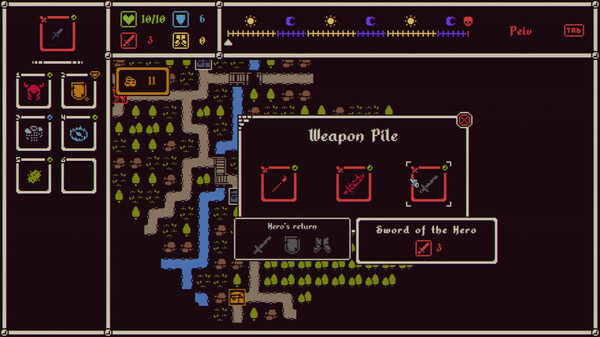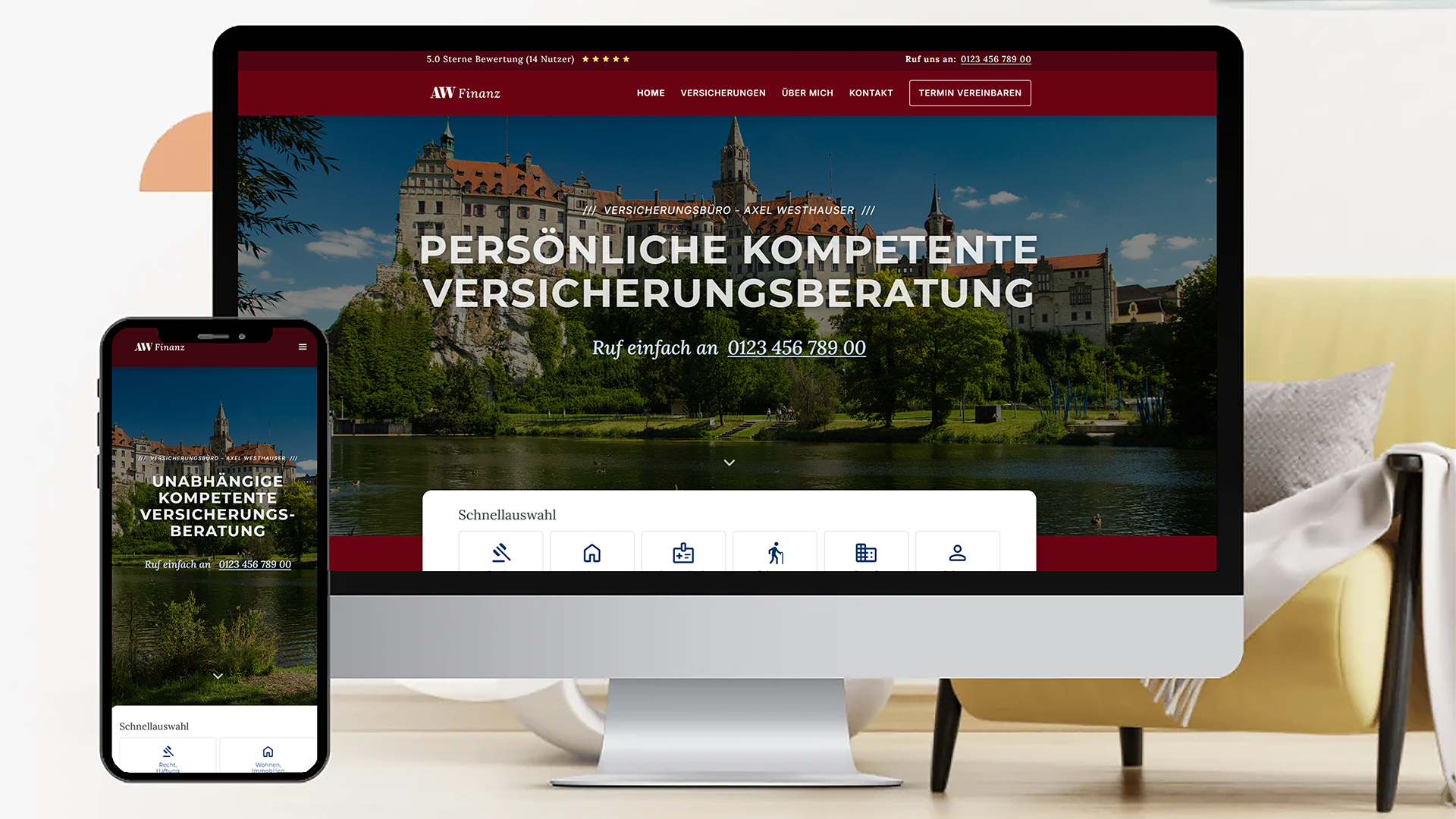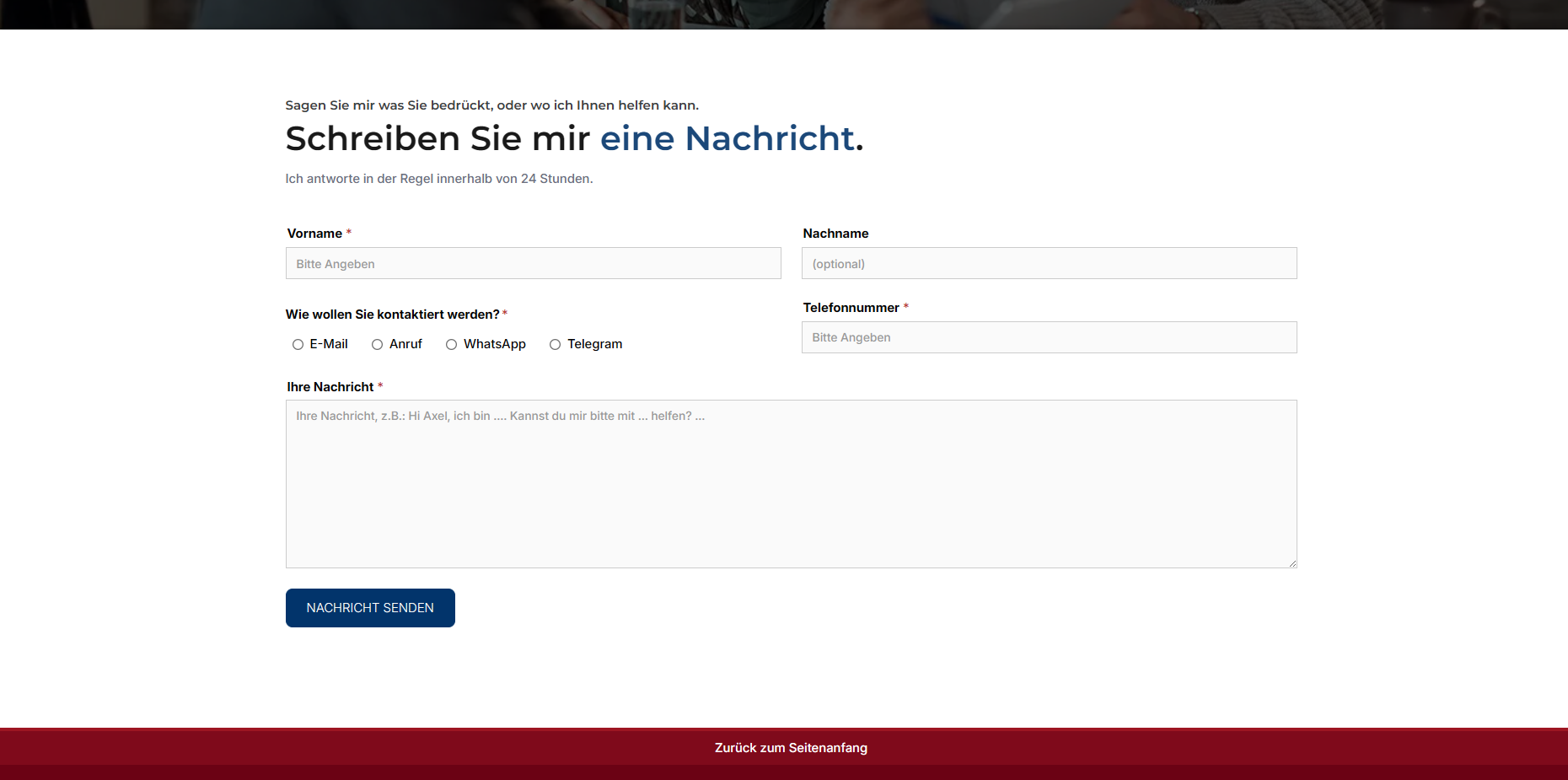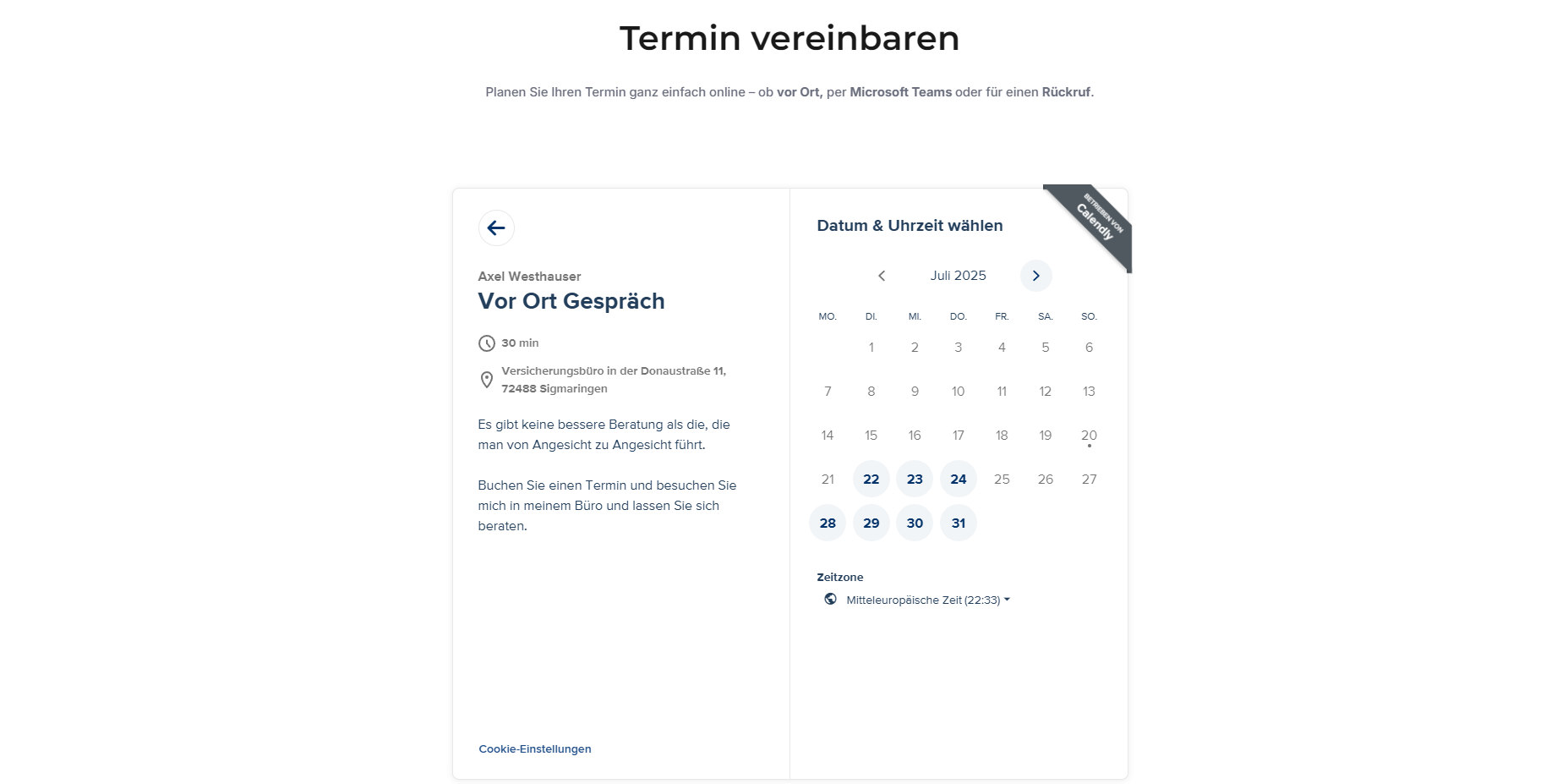Current position - Freelancing
9 Kings
As a Game Porter, I managed the Microsoft Store integration for 9 Kings, another indie Unity game published by Hooded Horse.
My work encompassed implementing crucial platform-specific features such as Cloud Saves, Achievements, and Xbox User Login, along with comprehensive Compliance Tests. I also handled plugin compatibility and performed minor UI polishing to ensure a seamless certification process.
This project was completed efficiently, with the game ready for release on the Microsoft Store within just 7 workdays of development. Despite working on two other projects in parallel, 9 Kings passed certification on the first attempt without any notes, delivering a robust, market-ready product and significantly expanding its commercial reach within the Xbox ecosystem.